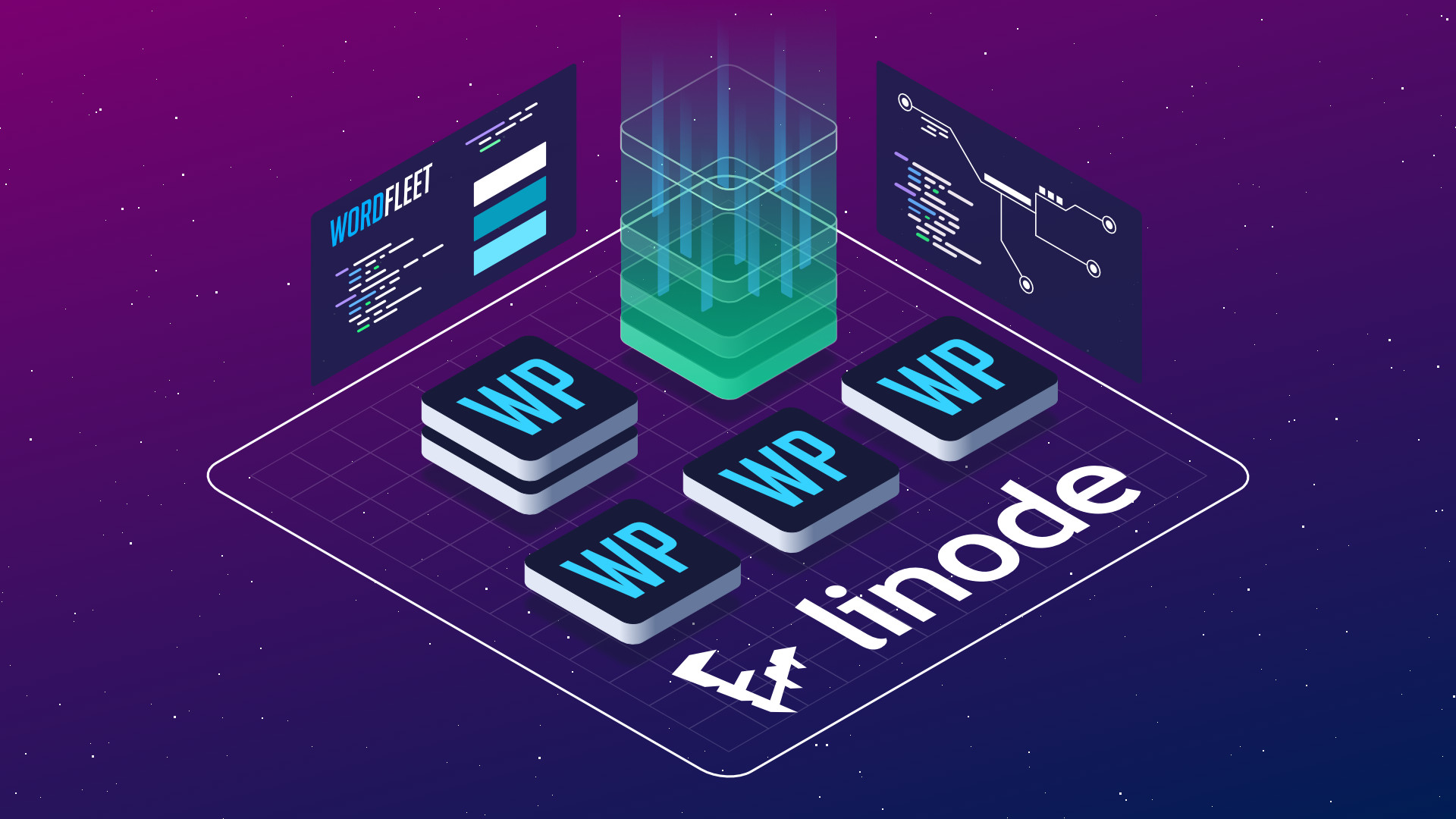How to enable health checks

What are health checks?
Health checks are a feature that keeps a meter on the health of your sites and servers. WordFleet breaks health checks into three parts:
Server-level Health Checks
Server-level health checks are checks that monitor the services and sites on your server. They run periodic checks every few seconds. The server also keeps a log of server load and uptime.
Enabling / disabling
You can select whether or not to enable health checks on a per site basis. Note that you probably want to disable health checks for development and staging sites, as health checks do not allow an inactive site to go dormant, which saves memory.
From the Site Overview page, click on Edit Site Configuration > Health > Enable / Disable health checks > Accept Changes.
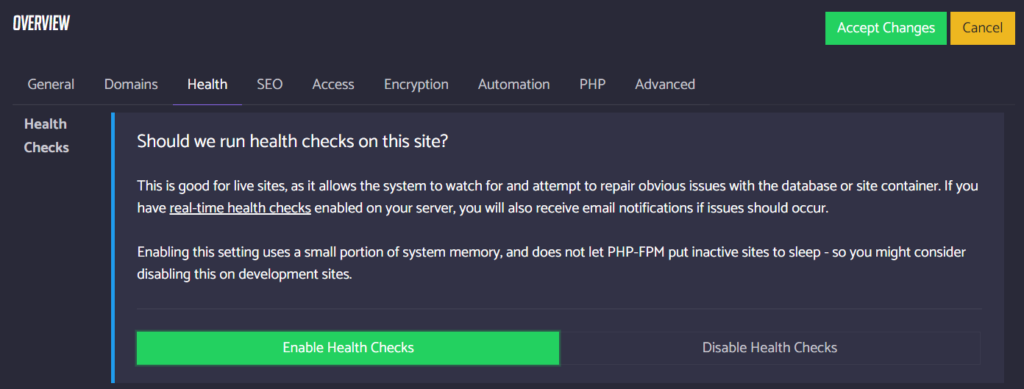
While you can enable/disable health checks on per site basis, server-level health checks cannot be disabled. They run at all times and ensure that your server is running smoothly. Server level health checks have a very low CPU and memory profile, so you won’t notice them affecting your site in any way.
Complimentary Periodic Health Checks
Our central service runs complimentary periodic health checks on all managed servers, and emails you if something is wrong and the system wasn’t able to automatically correct it. These checks runs one or two times per hour.
The system has a one hour cooldown on email notices so that we don’t spam you.
Realtime Health Checks
Realtime health checks are a paid optional feature that maintains at least one constant connection to your server, monitoring for any issues in real time and sending an email immediately after we detect an issue.
This feature is great for businesses with mission critical sites, and it starts at $3 / mo. The pricing varies based on the size of the server and is visible within the dashboard before you enable it.
It shares the same one hour cooldown on email notices, so it won’t spam you.
You can enable and disable this feature in the server dashboard. The price difference will be prorated.
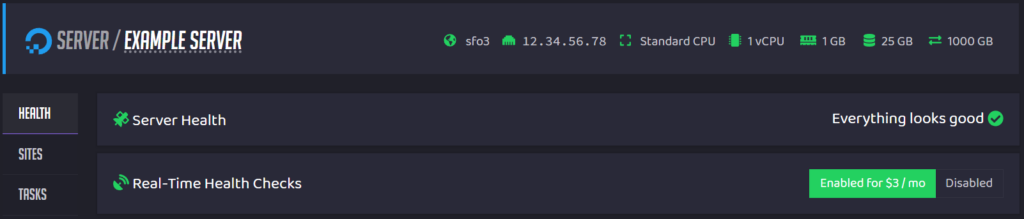
What metrics do health checks monitor?
1. System services
We monitor the status of MariaDB, Docker, WordFleet Process Control (WPCTL) and WordProxy.
2. Site health
We check each site for success response messages. If we get an error code, or can’t access your site, we notify you about it.
3. Server availability
If you can’t reach your server from the public internet, we mark the server as down, attempt to bring it back up, and we notify you right away if we cannot.