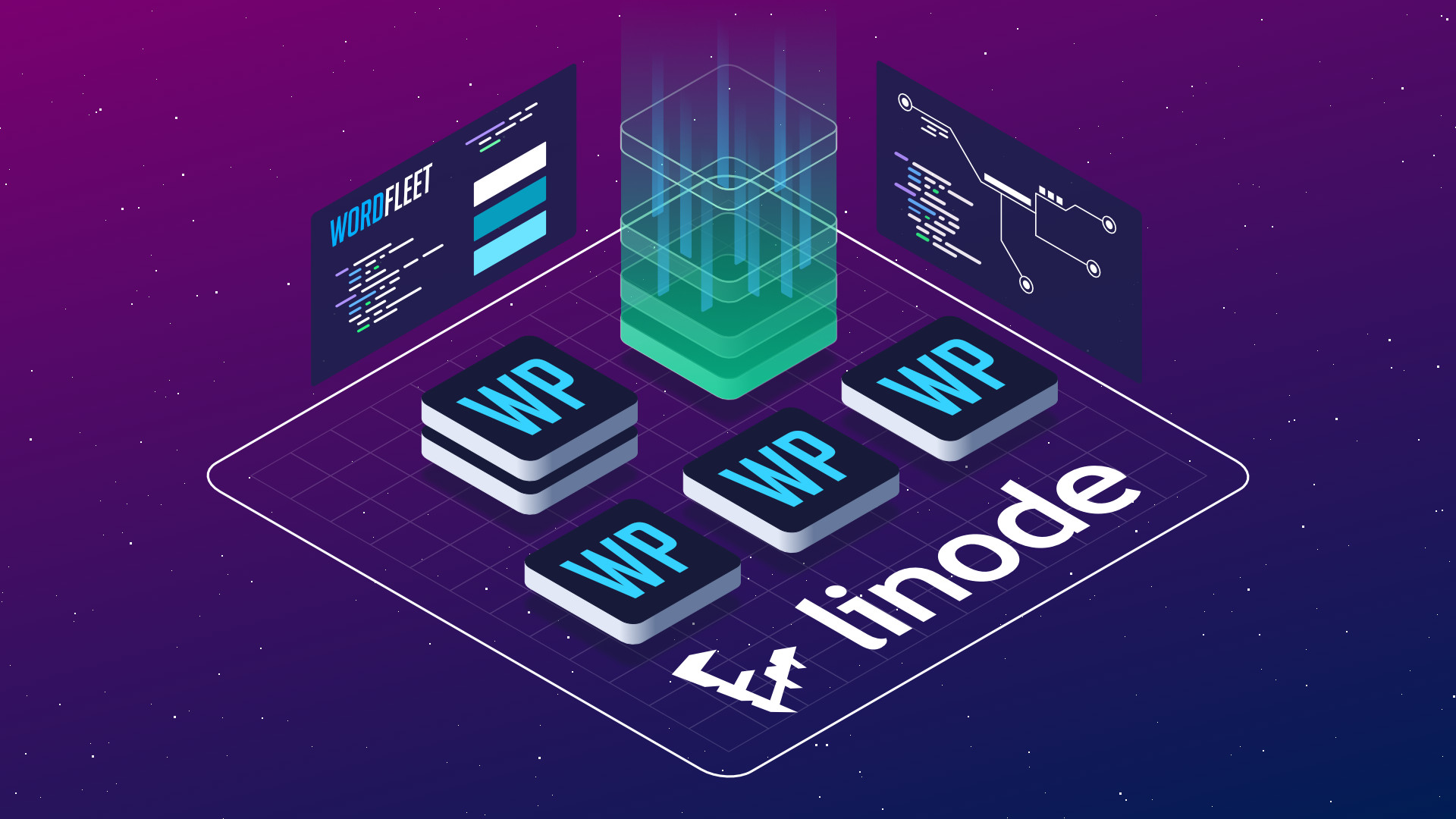How to switch your site’s PHP version
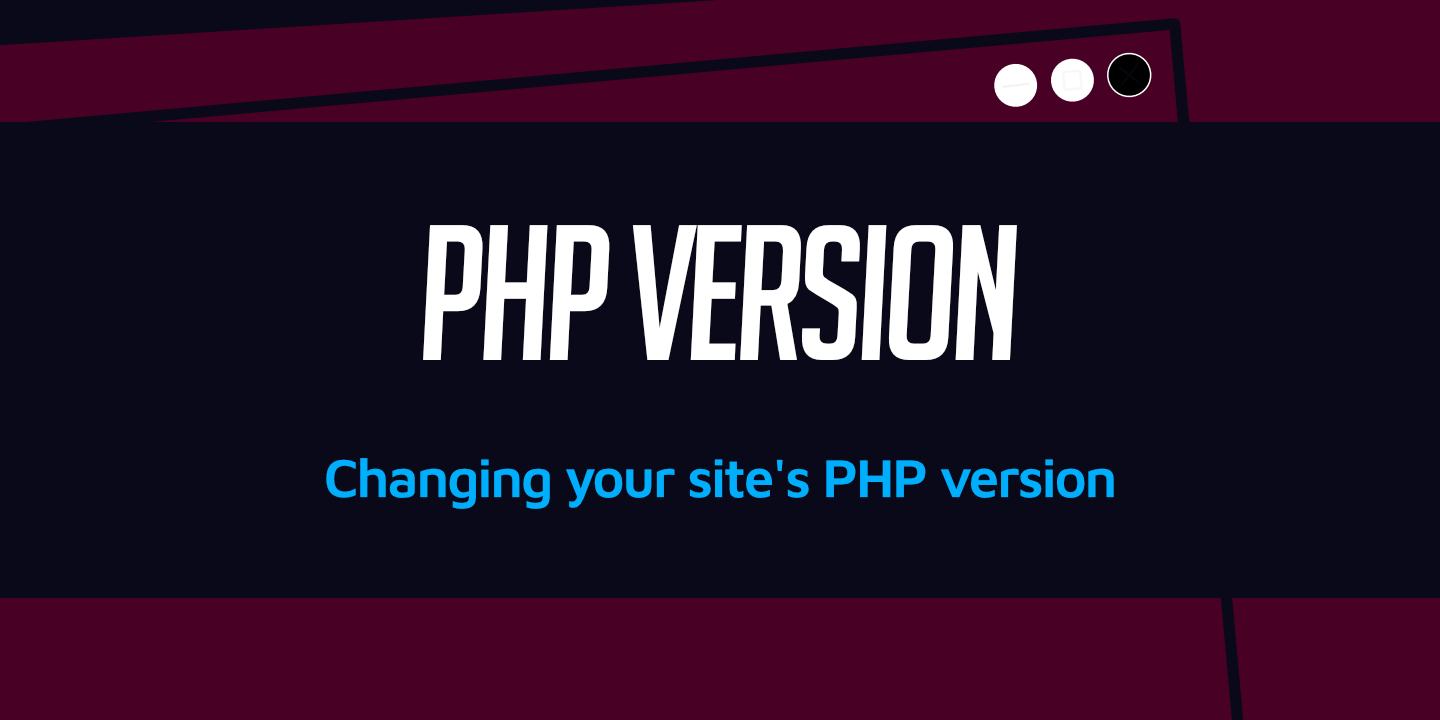
WordFleet allows you to choose the version of PHP that you want for each individual site on the server. The process is simple and only takes a few seconds to take effect.
Change PHP version:
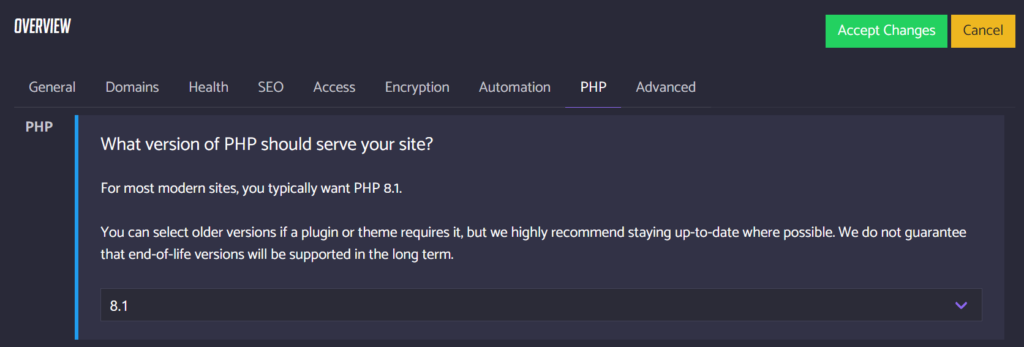
- Navigate to the overview page of the site you want to configure.
- You can do this from the Projects page or Servers page.
- You can do this from the Projects page or Servers page.
- Click the “Edit Site Configuration” button at the top right.
- Click on the “PHP” tab.
- From the dropdown, choose the version of PHP that you want.
- At the time of writing, the following PHP versions are offered:
- Current Versions
- 8.1
- 8.0
- Security Updates Only
- 7.4
- 7.4
- End of Life
- 7.0 – 7.3
- 5.6
- Current Versions
- We recommend that most users stick to the versions listed as Current in the dropdown list.
- When new PHP versions come out, we recommended testing them first in a development site.
- End-of-life PHP versions are offered for those that require them to run legacy WordPress sites and plugins. It is very important that you keep your sites running on up-to-date versions.
- Note that we only support legacy versions for as long as the official Docker WordPress image supports them.
- Note that we only support legacy versions for as long as the official Docker WordPress image supports them.
- At the time of writing, the following PHP versions are offered:
- Click on the “Accept Changes” button to save the changes.
- Changing PHP versions can take a few seconds, and may result in a brief flash of downtime.