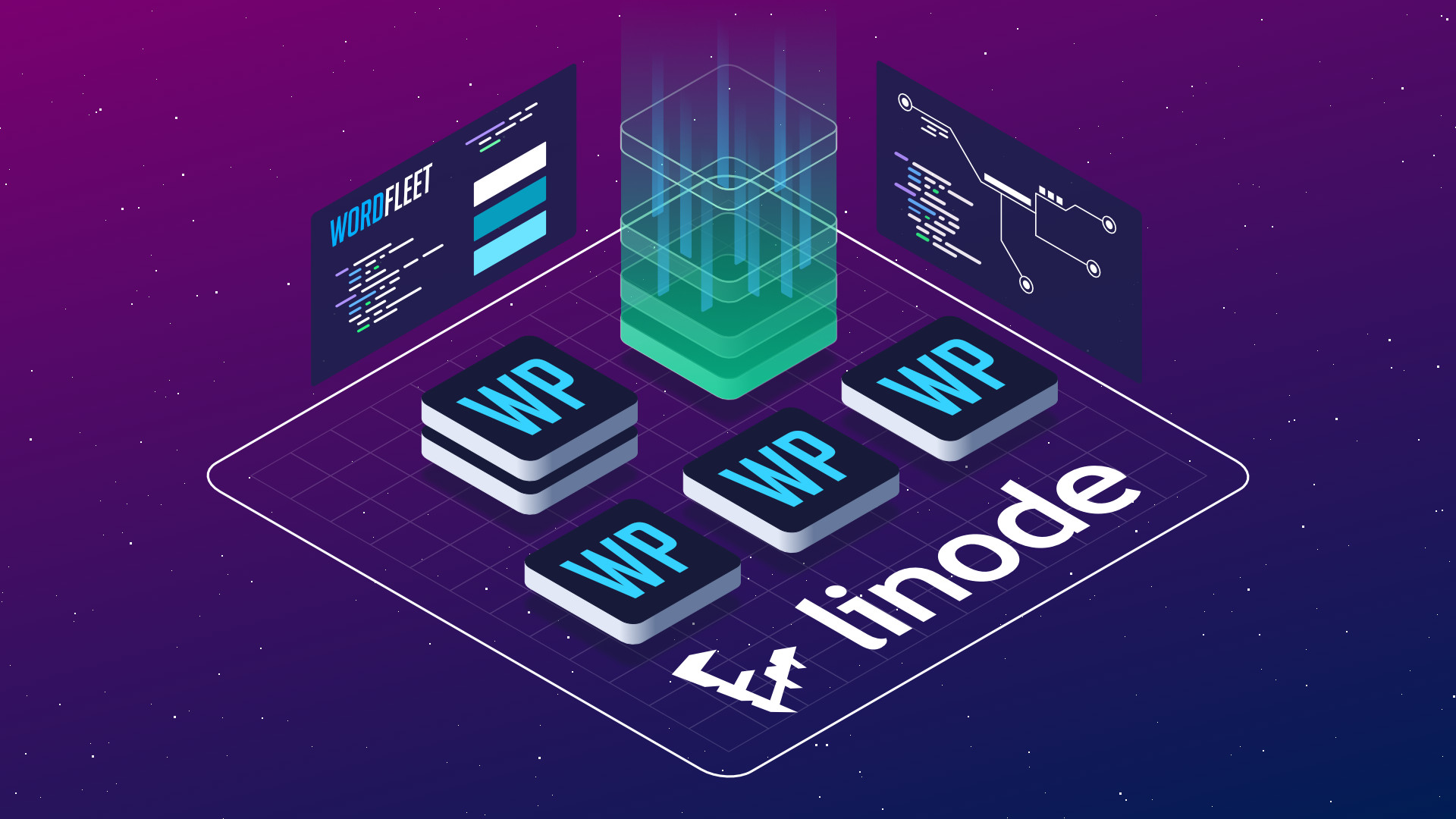How to change automatic update settings
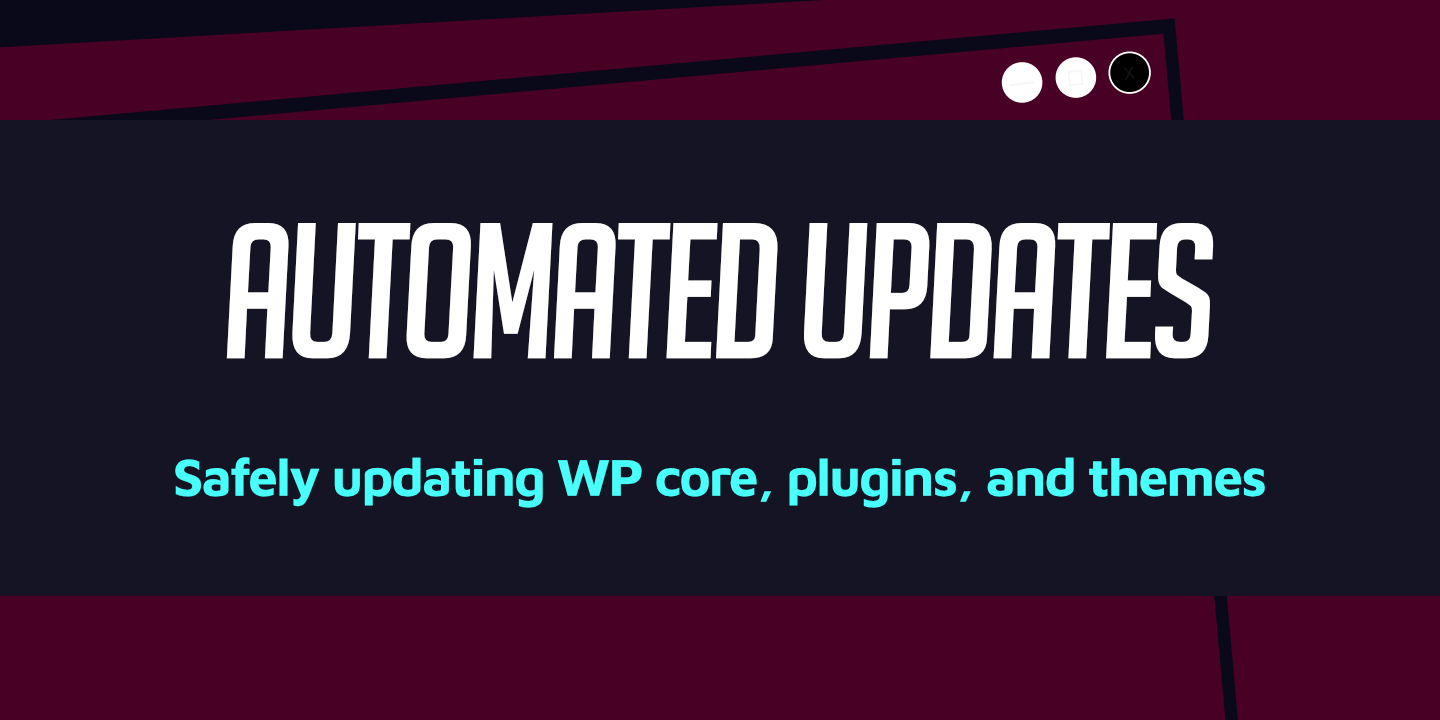
WordFleet offers free automated updates to your WordPress sites. You can choose which parts of your WordPress sites you want to automatically update on a per-site basis.
Change automatic update settings:
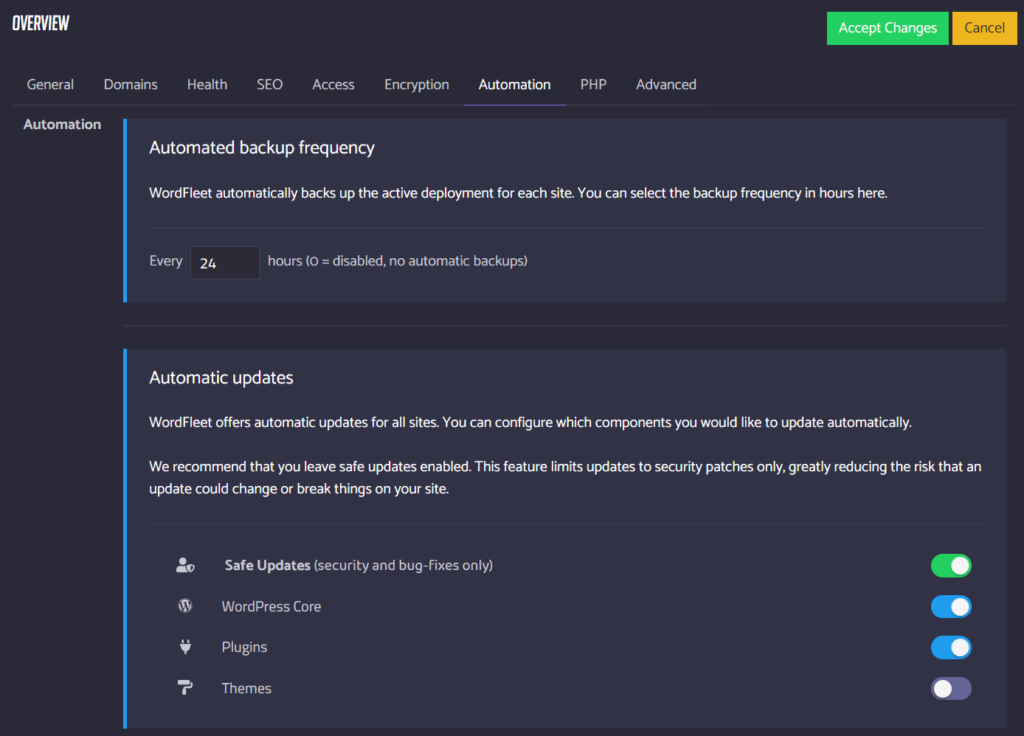
- Navigate to the overview page of the site you want to configure.
- You can do this from the Projects page or Servers page.
- You can do this from the Projects page or Servers page.
- Click the “Edit Site Configuration” button at the top right.
- Click on the “Automation” tab.
- Select which components you want to be automatically updated.
- You can select the WordPress core, plugins, and themes separately.
- If you enable safe mode:
- WordPress core will only be automatically updated to the latest minor version. Major updates will require manual action on your part.
- WordPress plugins will only be updated to the latest patch version. Major and minor updates will require manual action on your part.
- Safe mode has no effect on themes. Enabling theme updates will result in any updates being applied.
- We don’t recommend automatic theme updates unless you know for a fact your use-case supports it. If you aren’t using a child theme, any modification made to the theme will be overwritten by the update.
- We don’t recommend automatic theme updates unless you know for a fact your use-case supports it. If you aren’t using a child theme, any modification made to the theme will be overwritten by the update.
- WordPress core will only be automatically updated to the latest minor version. Major updates will require manual action on your part.
- If you disable safe mode, any available updates will be applied, including major updates.
- You can select the WordPress core, plugins, and themes separately.
- Click on the “Accept Changes” button to save the changes.