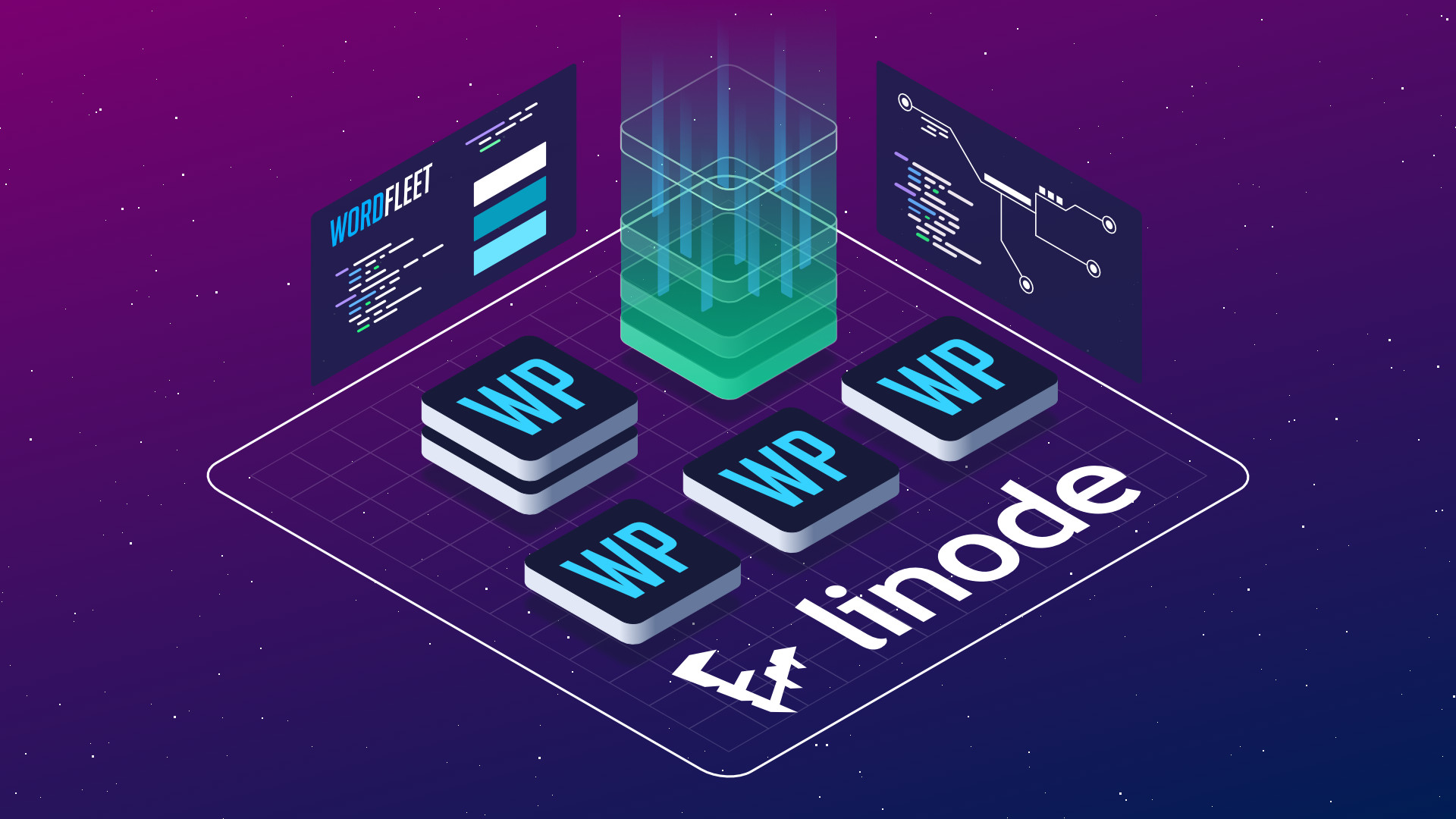How to create a project
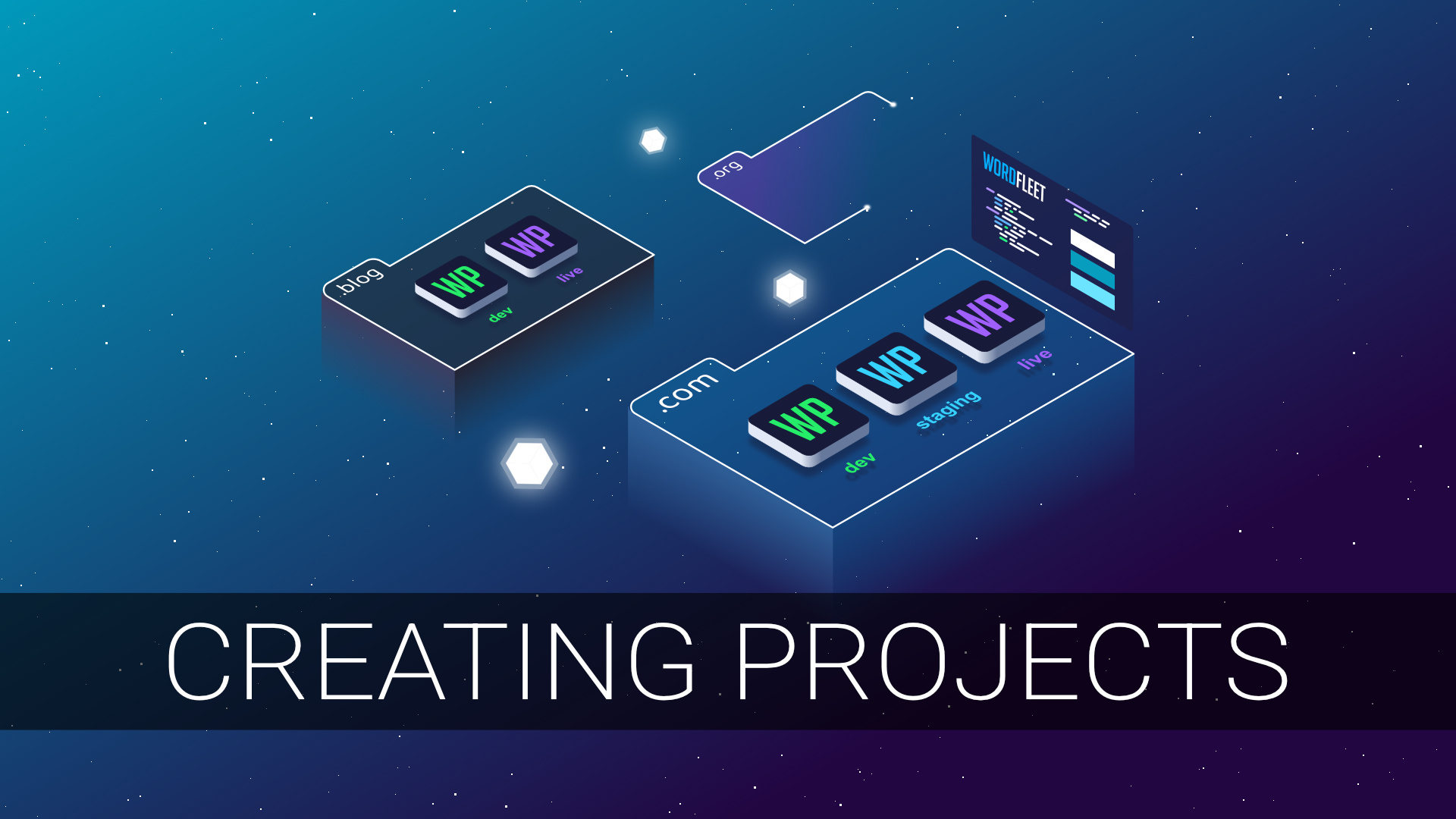
Projects make it easy for users to manage and copy their WordPress sites from the WordFleet dashboard. In this guide, we’ll show you how to create a new project.
Please note that this guide is now updated and covered by the WordPress sites guide, but remains here for those that need it.
Project creation:
- Navigate to the projects pages, and then click on the New Project button.
- Choose a project name.
- Enter the domain for this project.
- You must own or have control over this domain name in order to route public traffic to your server.
- You must own or have control over this domain name in order to route public traffic to your server.
- Change the project slug name if desired.
- This computer friendly name is copied from the domain name by default, but you can edit it if needed.
- This computer friendly name is copied from the domain name by default, but you can edit it if needed.
- Select your backup retention time.
- This is entered in days, and can range from 14 days up to 3650 days (ten years).
- This value will apply to all backup images for all sites within this project.
- This value determines how long a backup is retained. Backup frequency is select on a per-site basis.
- This is entered in days, and can range from 14 days up to 3650 days (ten years).
- Finish the process by clicking “create project”
Once done, you can now begin creating new WordPress sites or importing existing sites into your project. Note that you will need to create a server first to do this.
How do I use a project?
Informational sites
For informational sites, the typical flow is development to staging to production:
- dev
- Do your development on a development site, where it’s okay to break and test things
- The typical development site uses the
devsubdomain. For example:dev.foobar.com
- Do your development on a development site, where it’s okay to break and test things
- staging
- Optionally, push your finished work to a staging site to check that everything works and to show it off to your colleagues and/or customers before going live
- The typical staging site uses the
stagingsubdomain. For example:staging.foobar.com
- Optionally, push your finished work to a staging site to check that everything works and to show it off to your colleagues and/or customers before going live
- live/prod
- When ready to show your work to the world, push it to the live or production site for all to see.
- The typical live site uses the
wwwsubdomain and root domain name. For example,www.foobar.comandfoobar.com.
- When ready to show your work to the world, push it to the live or production site for all to see.
We recommend putting development and staging sites behind a basic password authentication so that the public doesn’t have access to them.
Dynamic sites, such as e-commerce and forums
For sites like e-commerce sites and blogs, it’s typically a bad idea to overwrite the site directly as that can override your database.
If you are doing development work on the theme, one common flow is to:
- Keep the theme in a Git repository, separate from the site
- When testing, copy the live site to the development site, and then do your theme development work on a password protected development site.
- Once tested and ready to deploy, push your theme to the live site (or a staging site first).
We happen to think WordFleet is pretty spectacular for managing WordPress websites in the cloud. Servers start at $12 per month (billed annually) and you can cancel anytime for a prorated refund. Check us out at https://www.wordfleet.com.